How to join our DSLA POS?
To join our DSLA POS, you can register now by clicking on 'Join Us' and creating your account through the registration form. After that, check your email inbox for a confirmation letter from our DSLA POS, and follow the link included in the email to confirm your email address. Once the registration process is complete, simply click the 'Login' button to access the DSLA POS back office platform.